Convenient and fast access to the database
With the TMS Tool Management Solutions software from Zoller, manufacturing companies can quickly and easily create a comprehensive database for digitalised tool management.
Christoph Zoller, Managing Director of the family and technology company for the efficient handling of cutting tools E. ZOLLER GmbH & Co. KG in Pleidelsheim:
‘With our TMS Tool Management Solutions software, users can transfer data from individual tables, catalogues and the Internet at the touch of a button.’
This allows them to quickly and conveniently create the basis for extensive digitalisation of internal processes relating to the use of cutting tools.
Little effort, comprehensive benefits
The outstanding benefits of digitised tool management include
- Transparency
- Finding tools quickly
- up-to-date, correct tool data anytime and anywhere
- Optimised tool inventory
- Minimised effort in procurement, logistics and storage
- maximum process reliability
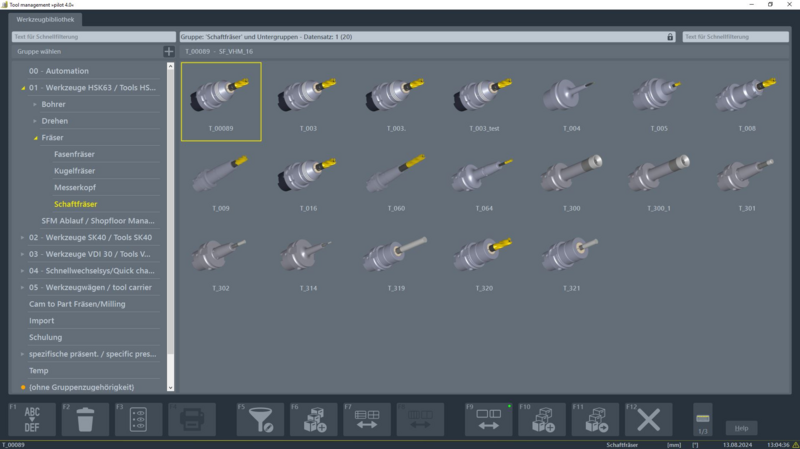
All areas involved in production benefit from these advantages: purchasing, CAD design, CAD/CAM programming, tool preparation with measuring, setting, assembly and disassembly, the tool warehouse and the machine setters. Production itself minimises downtimes and the risk of damage to machines and tools due to crashes.
Flexible transfer of master data
Regarding the creation of master data for digitalised tool management, Robin Bender, project manager for the TMS Tool Management Solutions software at ZOLLER, says: ‘Our software can be flexibly implemented to meet the respective requirements. For example, master data can be quickly and easily transferred from the frequently used tables of the standard software Excel.’ ZOLLER provides a standardised table (a template) for this purpose. The TMS Tool Management Solutions software uses this to import tool data in no time at all and save it in the designated data fields. The data from existing individual tables only needs to be converted to match the standard ZOLLER table, i.e. written in the respective columns. ‘Of course, we support our customers with conversion software. To do this, we only need the formatting of the individual tables. Then the tool data can be transferred to our tool management software at the push of a button,’ explains Robin Bender.

Hundreds of tools in one go
Robin Bender describes importing data via the ToolsUnited internet platform from Cimsource in Aachen (www.cimsource.com) as another very convenient and fast method of importing data. It can be accessed directly from the ZOLLER software. ‘Above all, standard tools from a large number of internationally active tool manufacturers are available there. You can select individually with a single click and start the data transfer,’ reports Robin Bender.
Interface for direct import
An interface for this purpose is integrated into the ZOLLER software. It can be used to transfer individual tools based on the manufacturers' item numbers. Alternatively, you can select by machining process and display comprehensive lists. You can then refine your selection using further criteria, such as diameter, length, number of blades. At the push of a button, the selected tools are imported into the TMS Tool Management Solutions software. All you need to do is enter an individual ID number.
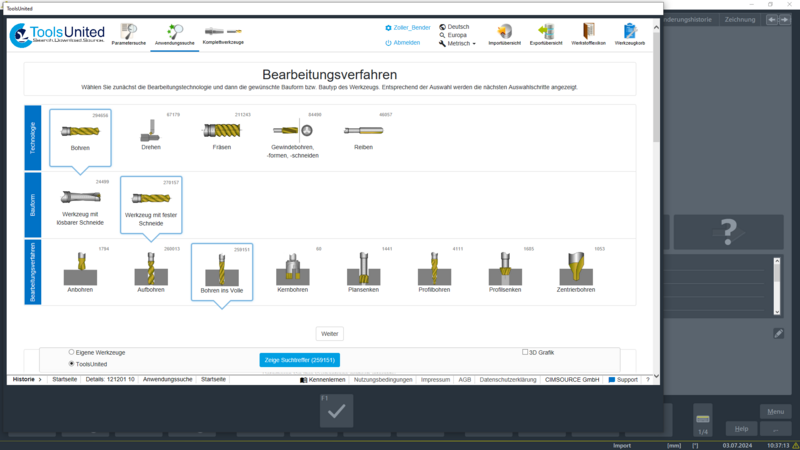
Importing tool lists
This can optionally be automated for complete tool lists. This makes it possible to import a comprehensive selection of standard tools into the tool management software in no time at all and with minimal effort. A particular advantage is that the tool manufacturers' standardised parameters are included, along with 3D graphics for current CAD/CAM programming and simulation systems if required. When investing in ZOLLER software, all you need to do is obtain a (time-limited) licence for the ToolsUnited internet platform.
Direct from the manufacturer
If manufacturing companies work primarily with tools from just one or a few manufacturers, it is also worth considering automated data transfer directly from their digital catalogues on the internet. However, data transfer depends on the options provided by the respective manufacturers. Robin Bender says: ‘Some tool manufacturers only provide entire catalogues as a data set, while others also offer selection criteria, for example, by characteristic features. With the latter, you can take over individually predefined lists of tools.’ This is possible because the master data of the tools are stored and labelled in a largely standardised way.
Individual editing
Robin Bender adds: ‘Of course, specialists can also individually process the tool data automatically entered in the ZOLLER software. This means you can use the editing function to assign your own master data numbers or add additional fields to select lists.’

Individual definition especially for special tools
If manufacturing companies work with individual tools, these can be defined and stored in the TMS Tool Management Solutions software using input fields with a variety of parameters and criteria. "First, the staff select a machining process for the tool to be created, for example milling. This brings up a master data sheet for milling tools on the screen. It contains the geometries and parameters to be defined for this tool category,‘ reports Robin Bender.
First, an ID number is assigned, and then the data describing the respective tool is entered. Robin Bender says: ’The advantage of our tool management software is that standard values are already specified for data that does not necessarily have to be determined individually. Therefore, a few parameters are usually enough to sufficiently define a tool for use in tool management.’ These include, for example, some basic dimensions. Further details, such as clearance angles on cutting edges and similar geometries, can be specified later, as far as this is required for use in CAD/CAM systems, in the default settings and on CNC machines.
Including a plausibility check
This single data entry is available in the TMS ToolManagement Solutions software for both monoblock tools, such as VHM milling cutters, and for composite complete tools. For the latter, automatic plausibility checks according to DIN 4000 ensure that only sensible and technically feasible complete tools are specified and stored. ZOLLER software thus ensures maximum process reliability.
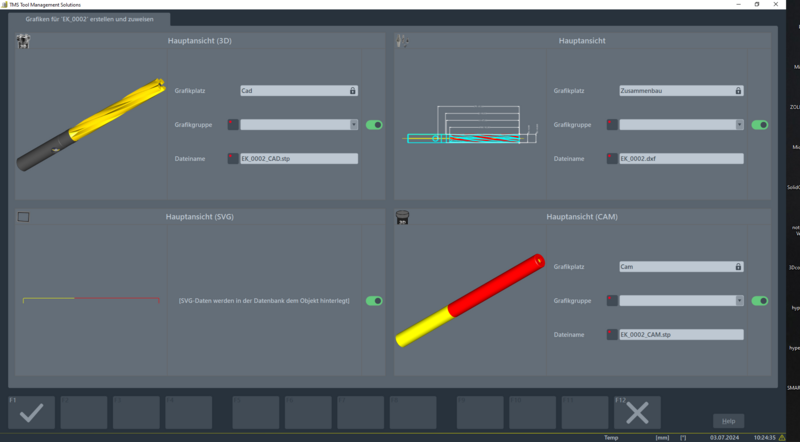
Creating complete tools from existing components
If the tool management software already contains components, complete tools can be created semi-automatically. To do this, the staff simply selects the desired components, for example tool holder, collet and solid carbide drill bit. After checking for suitable geometries, the ZOLLER software automatically assembles the complete tool. To save it, you simply enter a master number to create a separate data record. The tool management software automatically generates a 3D model (volume model) for CAD/CAM programming and simulation.
Qualified service from specialists
ZOLLER specialists are, of course, on hand to support production plant experts in installing the TMS Tool Management Solutions software and in selecting and creating master data. ‘We want to pave the way for comprehensive digitalisation, with all its advantages, for smaller companies in particular. To achieve this, we are making our extensive expertise and experience in industrial practice available.Users can fully rely on the know-how of our qualified experts. We provide comprehensive advice on the best way to enter data into our software. In addition, we have designed the software to be largely intuitive to use. This means that even personnel with little experience of using software can successfully and profitably use our tool management software after minimal training and in the shortest possible time,’ emphasises Christoph Zoller.
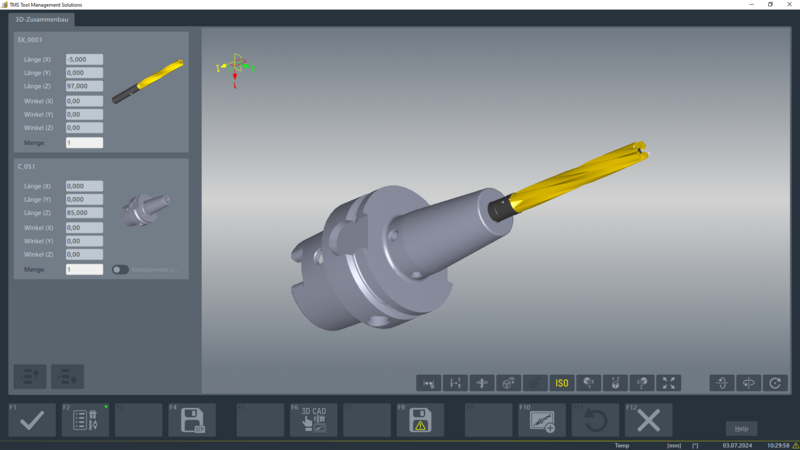
Source | E. ZOLLER GmbH & Co. KG
![[Translate to English:] InDiamond.world](/fileadmin/_processed_/a/1/csm_InDiamond_Logo_2021_1fb017de30.png)